With all the negative news about Google SEO, you might think that Google does not recommend SEO.
However, Google highly recommends SEO for your website – you can read the full documents here and here.
This post is a beginners guide to ranking higher on Google. Google’s documentation is a 32-page guide – this is shorter and concise.
Put Your Users First
Often too much priority is in optimising for Google and not for visitors. This is the wrong way around. Always optimise your website first for your visitors first – content is hugely important.
A great user experience keeps visitors on your website – a ranking signal – and it encourages users to come back.
What is Search Optimisation?
SEO is intended to rank your website higher in Google search results. It affects the organic search results.
Optimisation helps Google understand what each page is about and what your page topic is. It can make crawling your website easier and help Google know what are the most important pages.
Optimisation will have a small effect on your Adwords quality score.
The Basics of SEO
- Page Titles
- Meta Descriptions
- Content
- Page Headings
- Images
These are the five basics of any on-site SEO. If you get these right you will have built a good foundation. These five interact with each other and must be taken as a whole.
1. Page Titles
Page titles, normally referred to as title tags, are not visible while viewing a web page. The two places you can view titles tags are at the top of the browser window and in Google’s search results.
The first image shows part of the page title, most browsers will show the full title when hovering your cursor over the title.
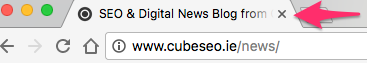
This is an example of a page title in Google’s search results for my SEO agency.
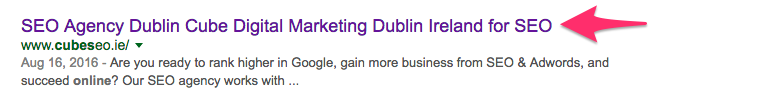
You have full control of your page title. Google may change the title in search – usually when they decide on something more relevant.
The page title should contain your keywords for the page. It should give the user a good idea what the page is about. It needs to be unique to the page and not used on other pages on your site.
Inaccurate page titles can stop your page ranking highly on Google. Misleading page titles or titles that do not accurately describe the page content can cause a page to drop lower in the search rankings.
Keep title tags to about 60 characters including spaces, as this is what Google will display.
2. Meta Descriptions
The meta description is the snippet of text displayed below the title in search results.
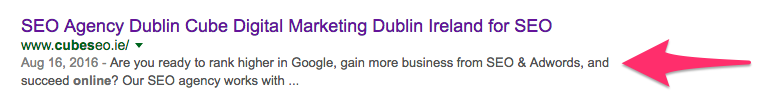
If you do not write your own meta description Google will create one. Sometimes the Google-created description can look awful. Unhelpful descriptions can lower the amount of time your link is clicked. So you can have good rankings for a page and have few people click to visit.
Again, the meta description should be unique to each page.
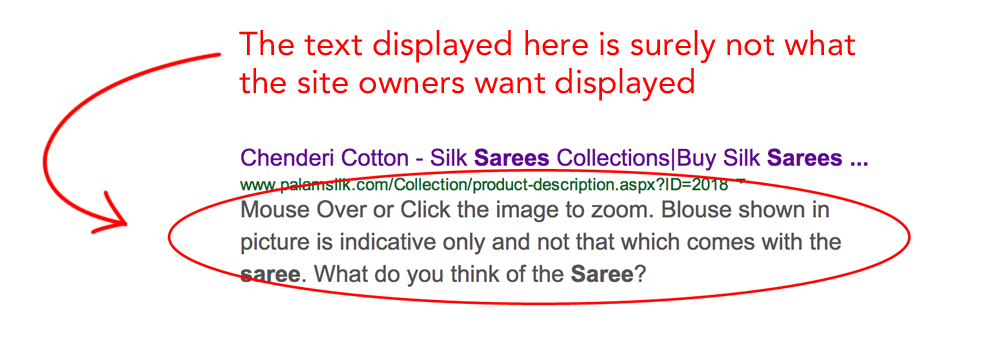
Image from Webware.
Taking the time to write a great description can increase the visits to your website. This is a lot of work on large eCommerce stores.
Include, when you can, your main keywords in the description. Google will normally bold keywords on the search results page that are the same as the search term and thereby giving greater visual prominence to your listing.
3. Content
Often said and worth repeating “Content is King”.
There are a couple of caveats though:
- Long content works better than short – think 2,000 words, but at least 1,000.
- Short paragraphs, concise.
- Informative, funny, entertaining, interesting
- Good quality – €5 blog posts from Fiverr won’t cut it
- Add images – more below.
A simple way to judge your own content – would you like to read it?
Is it boring – dull, with long hard to follow sentences?
Or does the enthusiasm jump off the page – is it interesting?
Good content will cost or take some time to write. When I am struggling with a piece of content, it normally means I haven’t researched well enough – my knowledge level is too low.
Break your content up with sub-headings. This allows people to scan the page and can keep attention better.
Remember to include your keywords in your content a few times. More here on keyword research for web pages.
4. Page Headings
The Page heading should be an H1 and the only H1 on the page.
The heading needs to include keywords and be descriptive of the article.
5. Images
Break up your articles with helpful images.
It helps SEO if image file names reflect the content of the image.
Images need to have an alt tag. The alt tag should describe the image – not be used as a way to keyword stuff. Alt tags are used by screen readers.
It is worth paying for images in places like People Per Hour or a designer if you have a regular one.
Since Google changed over to mobile first ranking, alt tags are even more important. They help Google better understand the page – this is something they have stated.
URL Structure
Create user-friendly readable URL’s.
For example, this page URL is https://cubedigital.io/google-seo/
This URL is using words rather than parameters, e.g. domain.com/?=123. This type of URL gives the user no information.
URL’s are listed in the search results under the meta descriptions.
Sometimes people will link to the page using the URL. When you use descriptive URL’s, this helps Google understand your page when it is listed on another website. (It also creates good anchor text which can improve rankings)
Website Navigation
The most important pages on your website should be linked from the home page.
Too often lists of services or products pages are linked from the home page. Then the individual services or products are linked from those pages.
This is unhelpful for both Google and users.
Google will try to understand what pages are the most important based on the website hierarchy. If it takes two clicks to reach your main service, then it will be considered less important than pages that are only one click from the home page.
Every time you make a user click to reach a page you will have a drop-off. On small sites keep the navigation and hierarchy as flat as possible.
On larger websites, a flat hierarchy is not possible. It will often create too many items in the navigation.
Too many links in the navigation create the following problems.
- Every link is important and therefore none more than the others
- It creates duplicate content due to the amount of text in the navigation
On large websites use easy to understand named categories. Use breadcrumb navigation. Breadcrumb navigation is useful for both Google and visitors.
Sitemaps
Google recommends two sitemaps. One on a page on your website, the other as an XML file.
They suggest a page with links to all the pages on your website. If you do this no-index the page. Google will still crawl it, users can still read it – but Google will not add it to its index.
An XML Sitemap is usually generated by your CMS.
This Sitemap can be submitted to Google via Google Search Console. It will be updated automatically each time you add or remove a page.
They say the Sitemap aids indexing of the website. This is only the case with large websites or those with complicated structures.
Checking your Sitemap status in Google Search Console can help you fix errors and view how many pages Google is indexing. If they are indexing only a low amount of the total, this normally indicates a content quality problem. (Or a links problems)
Internal Links & Anchor Text
Anchor text is text in a link. For example, this page is about an introduction to digital marketing.
That is an internal link, the anchor text is the text contained within the link.
While writing this blog post I will have references to other blog posts or page on my site. When these occur I link to them using anchor text that is useful to the user and to Google.
The user has an idea what the page will be about before they click on the link – a good user experience.
The anchor text informs Google what the other page is about, (and helps that page rank higher in search).
You can have lots of links from a page but only link once from the page to another same page – i.e. don’t link twice or more to the same destination page.
No Follow or Follow Links
Almost all the SEO that Google recommends is on site.
During the last few years, Google has punished websites for gaming its algorithm.
Because of this Google recommends you use nofollow on external links in certain circumstances:
- Blog comments
- Forums and message boards
- If you are linking to a site you do not trust or vouch for
Most blog platforms, like WordPress, no follow blog comments automatically. There are plugins that can turn this off – I never recommend this – your blog will become a spam magnet.
Promoting Your Website
Google expects that new links to your website will happen gradually. They expect you to promote your site on other blogs, websites, and social media.
However, in the first paragraph discussing the promotion of your website, Google gives a warning.
Taking these recommendations to an extreme could actually harm the reputation of your site
Be aware that any SEO taken to an extreme will result in a Google penalty or demotion in the search results. If you receive a manual penalty from Google your website will find it difficult to again rank highly. Never, is often the case even with a great SEO consultant working on the site.
Google does recommend marketing – well they are an advertising company.
This is their list:
- Blogging and new content
- Target blogs – not mass guest blogging
- Newsletters
- Google My Business
If you buy links, Google says this is okay. But, it has to be for traffic, and they expect a no-follow added to the link.
One that is not listed on Google’s document is citation directories which are used for local SEO services.
These are directories like Yelp. In Ireland, there are about 50 of these. I would suggest adding your site to them AFTER you are listed in Google My Business. The company name, business address and phone number must match the listing in Google My Business.
Google Analytics and Google Search Console
Google recommends using analytics and GSC.
I believe that both of these free tools are an absolute must.
Use the same email address for Google Analytics, GSC, Google My Business, and Adwords management. To get the best from all these tools they must be able to pass data between each other. The only way to ensure this is by using the same email for registration on all.
With a new site, the data that these tools provide might be limited, but over time they are invaluable.
Google SEO is Only the Beginning
If you implement all of the above, you will be ahead of 90% of the websites I see. But, SEO is an on-going task that needs to be scheduled into all digital marketing plans.
Although Google frowns on link building, it is the only way for websites to rank at the top of their search results. Link building is time-consuming and costly. Therefore, I always recommend Adwords to test the viability of keywords before undertaking an SEO campaign.
I hope you have found this beginners guide to Google SEO helpful. If you need any support implementing any of the above, we would love to work with you.
Recommended Google Reading